A Short List of Word Cloud Generators
In the last post, I shared four word cloud silhouettes of texts from revolutionary America. And at the end of 2015, I shared a list DH journals. I thought it might be helpful for some students and teachers (as well as serve as a bookmark for me and my students) to share a short list of word cloud generators (and a few other textual visualizations). The samples shown here are word clouds of F. Scott Fitzgerald’s The Great Gatsby (in its entirety).
1. Wordle
Probably the most frequented (and free) word cloud generator. No sign-up and a simple copy-and-paste process makes this a quick and easy application! Users can even paste in a URL with an RSS feed for the same results. The words clouds can be customized with a variety of font styles, colors and layouts. Features are limited, customization is limited, and it only has one standard canvas size, but for those in a rush, this works just fine!
2. Tag Cloud
This tool also allows users to create unique styles and formats and allows them to upload a file or use a URL address to do it. What’s unique about Tag Cloud is its options showing the frequency of words and allowing users to save and print designs as PDFs. No email or login is required. Be advised, the last time I checked, however, the website was undergoing some construction.
Developed by ImageChef, this app is similar to the ones above. Users can experiment with different colors, fonts and shapes, and is an easy to use word cloud generator. Its best function might be the ability to email or embed compositions to various social media platforms. The downside: larger images/higher resolutions do require payment, but for most classrooms, this will work just fine. Another warning: loading images on this site will stall with larger samples of text.
4. Tagul
Similar to Wordle, Tagul also creates word clouds from either a URL, text, or a set of tags you define. What’s unique is that users have complete control over the appearance of the visual: the font, shape and colors. Also a free application, users do need to login via Facebook, Twitter, or Google accounts.
5. Word Sift
Part of Stanford University’s English Language Learners (ELL) Resources, Wordsift was specifically developed for use in Language Arts classrooms. Although it does not have some of the features of Wordle and the others previously mentioned, it is versatile in other ways, allowing the study of the cloud it creates. The entered words may be listed by their frequency (commonality or rarity), in order of appearance, or alphabetically. In addition, by simply clicking on a word, this app opens an online dictionary that gives the meaning of the selected word. For language learners, it also helps view related images & videos through Google (although based on the word, this might not always by the most helpful or relevant) and understand the word sentence placement as well. This app does not require email or login, and printing is available through screen print.
And a few others applications with some special features…
1. Textexture
This (free sign-up) application transforms texts into network visualizations. The user process is another simple copy and paste protocol, but some users might find the analysis of the charted network a bit complicated. Textexture counts both the frequency of use of a word, as well as the frequency of that word in proximity to others. The visualization organizes groups of words into the communities in which they appear (each community is color-coded). With a quick glance, users can identify certain themes and motifs; however, the program doesn’t offer the word counts or related tables that some word cloud generators offers.
2. Visual Eyes
Visual Eyes is part of the University of Virginia’s Sciences, Humanities & Arts Network of Technological Initiatives (SHANTI) Suite. Although not specifically built for text-based materials, this web-based platform is a nice alternative for teachers/classes and scholars work with a variety of media. It allows scholars to create historical visualizations using data, maps, charts, images, and video. Built in HTML5, it works well on smartphones and tablets. This is a little more complicated than other programs included here, but the main site provides a variety of completed projects, as well as a detailed step-by-step tutorial by Lisa Rosner of Stockton College.
3. Voyant Tools
Voyant Tools is a free, versatile, and user-friendly suite offering text analysis and visualization tools. Users can upload files copy them directly into the appropriate field. There are seven different panels available, each providing a unique tool for retrieval or analysis: word clouds; various summaries of word counts & frequencies; a convenient reader that locates selected words/passages in the original text; and word trends. Each panel’s results can be exported directly to the user’s computer and in a variety of formats.

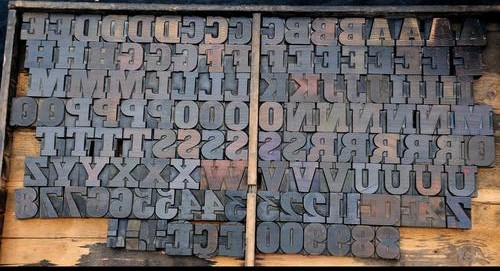

This was very helpful. Thank you!
LikeLike
Reblogged this on K. A. Wisniewski.
LikeLike